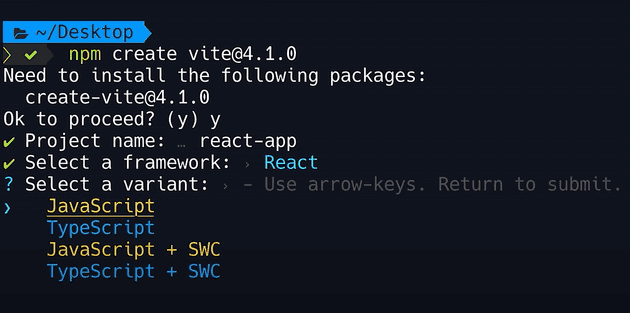*** first you have to know what React Js actually.
React, it is a popular, leightweight, client-side.... blah blah blah blah
Just stck to points
- it is a JavaScript library that break you page in various parts.
- that works on client side rendering.
- and many more
for simple it is a library of javascript and used to make our work simpler rather then a static html page. it can be easily used.
Thats it you do not have to dive deeper if you want to please learn JavaScript basics or if you directly go to the ReactJS then your hair gonna fallen.
*** Let's start
*requirements
- An operating system because you can't operate your computer without it.
- A code editor
If you maded the choice from the First application post then I don't want to repeat but if you didn't read it then-
you have two options which defines you:
- Notepad
- VSCode
if you chose Vscode you maded a hard decision of your life, that is you are becoming a developer,
but if you chose Notepad, so sorry but you need to grow more to be developer.
- Browser
- npm(This is a package installer)
If you didn't have it so install it by using it's official website
- knowledge of some basic command promt commands(including npm).
- ummmm...... thats it you doesn't need more anything
*start
- Open code editor
- Open command panel(ctrl+j)
- copy and paste this in the command prompt
npm create-react-app Nameyouwantthen wait wait wait still wait it only take 2-3 mins After completion write in command prompt
cd yourdirNamethen write
npm run startthen wait for 2-3 mins and it will automatically get you to the browser.
That's it you have created your first react application
so, see you on the other side.